Mastering Your TV Setup: A How To Guide

This blog is essentially a "How To" blog. The number one question I get asked is this :
"HOW DO YOU SET UP YOUR TV'S LIKE THAT?"
I put a lot of time and effort into researching it, working on the best options, and making the best of the setup. I also have been known to lose my patience at times, so making it easy was a priority.
Let's sort through some categories to help you out.
Construction / Set Up
Disclaimer … I am in no way shape or form handy. So when it comes to actually mounting things … hire someone. That's my first advice.
My 2nd piece of advice is to the younger crowd reading this that I know doesn't own a home. No shame in that.We're all 22-26 or so at one time in our life. I know security deposits can be a bitch. My advice to you is try to find a piece of furniture to hold the TV's instead of mounting them. Maybe a skinny coffee table with two and a skinny dresser for the big one, or if you are handy build a piece to hold the TV's. Or just say fuck it and mount them and deal with the fees when you move out. Your call.
Never Be A Full Cord Cutter
I am old school so I will always have a cable box, and will never be a full cord cutter. Can't not have a cable box, or a remote in my hand. Being live like the rest of the world is a non negotiable. For me the big tv is always wired to cable.
Now, while I'll always have cable … streaming is your friend.
Streaming Hack with Cable Providers
Here is a little known secret. Some cable companies have app streaming services that essentially serve as an additional cable box.I use Spectrum. For my bottom two tv's , I use the Spectrum app on both of them. They are Samsung TV's, which has the Spectrum app built in. Another option with Spectrum is Roku tv's. When I turn them on , it's essentially a cable box. I have every channel I have on my cable package. It's literally gold.
Now remember you are talking to a guy who voice recorded his conversation with a cable company to confirm he got all the channels in the sports package etc. So to have the ability to watch tough to find channels like The Pac 12 network, MLB Strike Zone (an MLB live look in channel), and The ACC Network on any screen is super convenient.
The only hiccup is with two identical tv brands next to each other is that the remote for those tv's can't be used. Luckily … Samsung offers an app on your phone to navigate the tv. Same with Roku. Just as simple as sending a text, I can change the channel on my phone. It even lets you name the TV's.

I would strongly suggest looking into your cable company and what tv's or devices work with your cable app to get it up on your 2nd or 3rd tv's.
Advertisement
Streaming Services
The original streaming service to me was ESPN+. The price has doubled in the last year but it's worth it every month.
I also use FUBO TV.
The reason for me loving these two services is that they offer multi-view options on one screen. (Don't worry- We'll cover how to do that in the next section)
When ESPN+ and their multi-view option was introduced it was a game changer. Literally amazing. I can watch for games at once ? Amazing.
Then after a while I started to say to myself, you know this is really great to be able to watch 4 games at once, but you know what would be better ? If I could also have the screen split up to 4 boxes and have ESPN games, and games not on ESPN.
Then came along FUBO TV.
Fubo TV has basic cable channels like CBS,FOX,NBC,ABC (which gets you your local NFL teams as well as big Saturday CBB and CFB games etc. It also has ESPN, ESPN2, SNY (for the Mets), Big 10 network, and a bunch others.
This was literally all I could ask for. Basically every big game that is on in a certain time window (12pm CFB, 7pm CBB etc) can be put on 1 screen via Fubo. I cannot stress how awesome this is. This to me is the one to use.
I know there are other players in the game if you are fine with just 1 screen - Sling, Hulu Live, etc but if you need the multiple screens Fubo and ESPN are the way to go.
How To Split The Screen
I assume this is the part of the blog you all came for.
How do you get the screen split into 4 ?
This is how it goes.
Obviously you need FUBO TV and ESPN+ to split the screen, but the only way to do that (that I know about, if you know another way feel free to share) , is with APPLE TV.
You must have APPLE TV.
I know it is an added expense of like $150 or $200 , and it's on top of the $84.99 or $9.99 a month you pay for FUBO and ESPN+ respectively, but trust me it's worth it.
Now … I love FUBO , but I may be ending that love affair, because Youtube TV is raved about … and they are joining the multi-view game. Check out Big T's blog about that.
Also … where Youtube TV may have the deal locked up are these three reasons :
A- It's cheaper than FUBO. The real reason I got FUBO was because it was the only one who could split into 4, now that they aren't the only game in town. You have to start weighing dollars and cents.
2- Youtube TV's multicast does not require APPLE TV. If I can put Youtube TV multi-view on without having to use an APPLE TV, and it's cheaper why wouldn't I ? The APPLE TV can find a home upstairs where I can still use to split up into 4 ESPN boxes. Let the basement (the main area for game watching) go to YOUTUBE TV and still have the small tv's with the spectrum app.
Advertisement
D- If you are following along and a next level brain. You already know how the wheels are turning in my head. If YOUTUBE TV allows a multiscreen and you don't need APPLE TV. Than the 3 tv's I have set up could be split into 12 screens ? That sure is enticing
I will say I have not jumped ship from Fubo TV, but Youtube TV is sure making a case for me to dive in.
Final Thoughts / MISC
-Try to map out sizes of the tv's into a perfect fit. Get the width and heights of the tv in the measurement descriptions instead of just a 55' inch on the box. I do believe tv's are measured corner to corner in terms of how the label them so just relying on the number on on the box may not be the best way to make sure it all lands flush when setting up multiple. My tv's are 55' for the big one, and 32 and 32 on the bottom if you are asking.
- Keep you remotes in a safe place. Anytime they slip through the cracks it drives me crazy. Find a spot to put them and do it literally every time you end a night.
- The seating is just as important as the tv setup. Make sure you are comfortable.
- I always put the games I need to watch or I bet big on by themselves on of the smaller screens. The multi-view is great but at times you get lost in the shuffle of all the action. Yeah it's a smaller screen but having the game you need to watch by itself is always best.
- Lastly, invite your dad over to watch the games as much as you can #somethingsarebiggerthansports and he's likely the reason you love sports in the first place
Bonus plug : Dog Walk Basement Draft
